xfce Remove Suspend and Hibernate Menu Options
If xfce Suspend / Hibernate causes problems, the answer may be to remove the options from the menu.
It is common to have Suspend / Hibernate problems, especially on VM Guests which have their own mechanisms. If these features do not work it is somewhat risky to leave the menu options in place, especially given their close proximity to functions in use frequently, such as Reboot and Shutdown.
So, the best solution is to remove the menu options.
Remove the Suspend and Hibernate options from the Log Out option on the main menu.
Remove the Suspend option from the main menu.
1 ... Remove Suspend / Hibernate from the Log Out Menu
This can be achieved via GUI or command line.
Remove using the GUI
From the Application menu select Settings Manger.
Then select Panel.
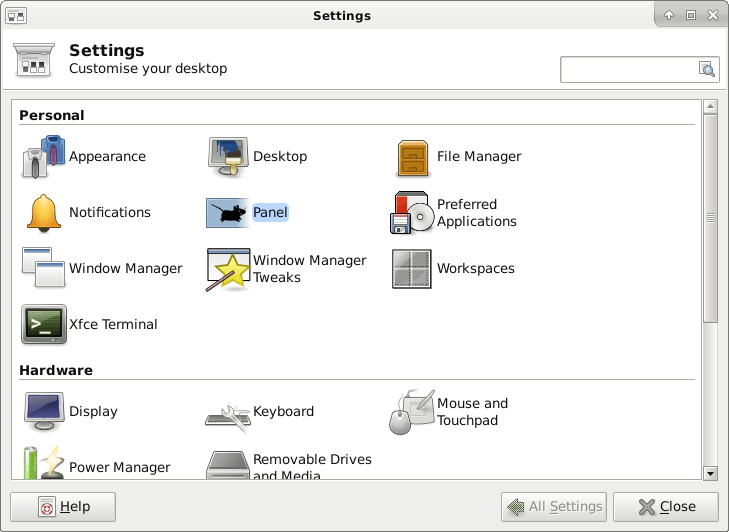
Then select the Items Tab and the Action Buttons line, and press the 'Edit currently selected item' button in the vertical list on the right.
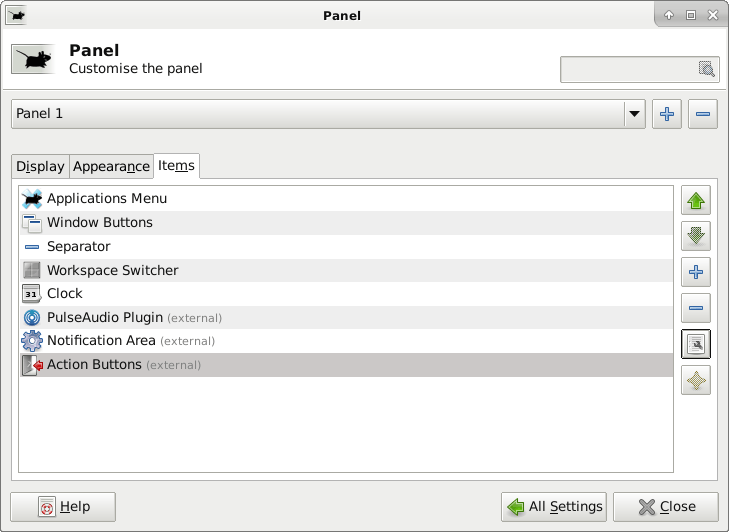
Then uncheck the Suspend and Hibernate options. (In some distro setups you will also want to disable the Hybrid Sleep option).
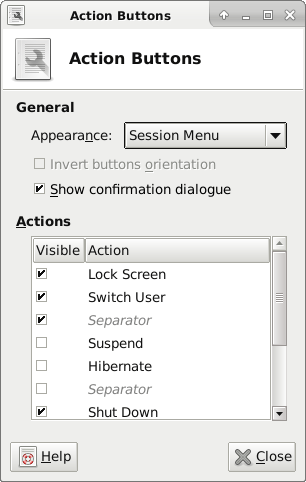
Remove using the Command Line
Open a terminal and execute this command to remove the Suspend option:-
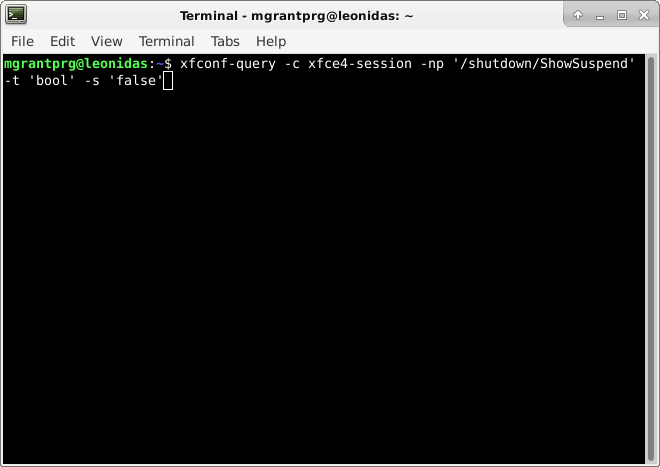
and then do the same for the Hibernate option.
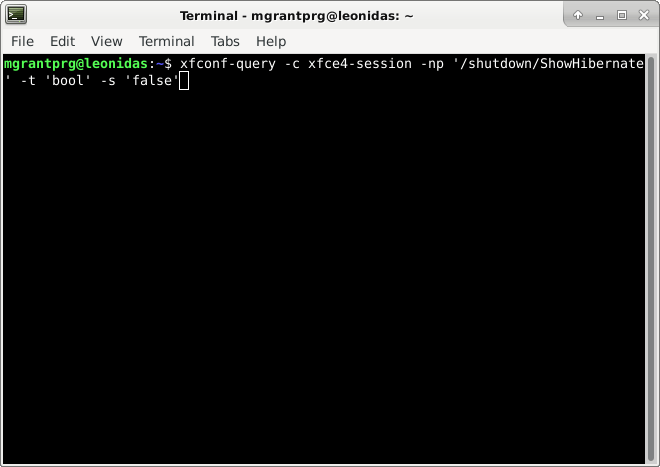
If your Distro provides the Hybrid Sleep option, remove it with:-
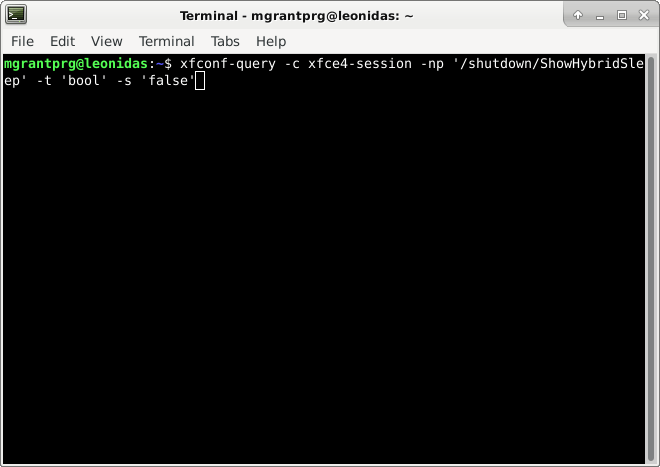
2 ... Remove the Suspend option from the main menu
From the Application Manager select Settings Manager.
Then select Settings Editor
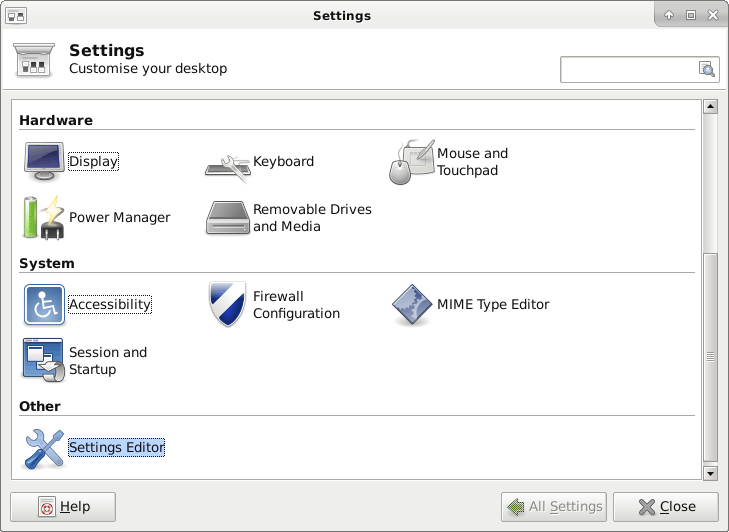
Then select 'xfce4-session' and under 'shutdown' uncheck 'ShowSuspend', 'ShowHibernate' and potentially 'ShowHybridSleep'.
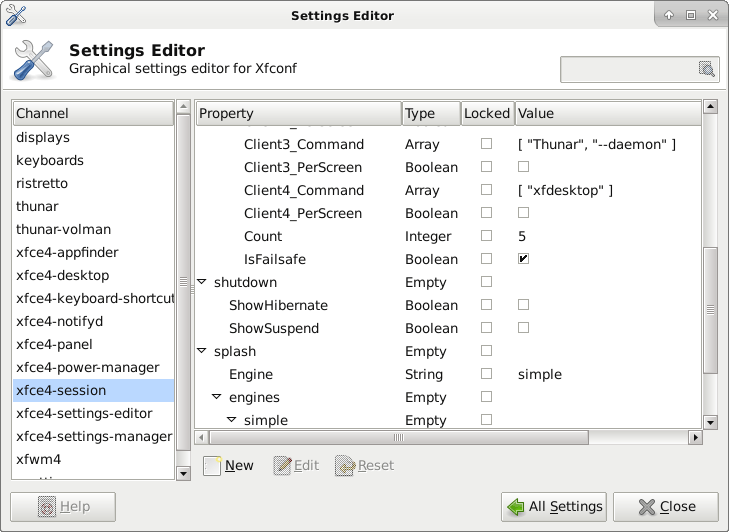
and that is it. All changes whether though GUI or command line are immediate, no need to log out first.
My Projects
Software and Debian packaging sources can be found on GitHub: https://github.com/m-grant-prg
Debian, Fedora, openSUSE and Raspbian packages can be found on the openSUSE Build Service: https://build.opensuse.org/project/show/home:m-grant-prg
Ubuntu packages can be found in my PPA on LaunchPad: https://code.launchpad.net/~m-grant-prg/+archive/ubuntu/utils
The entry point to my Ubuntu packages on LaunchPad: https://launchpad.net/~m-grant-prg